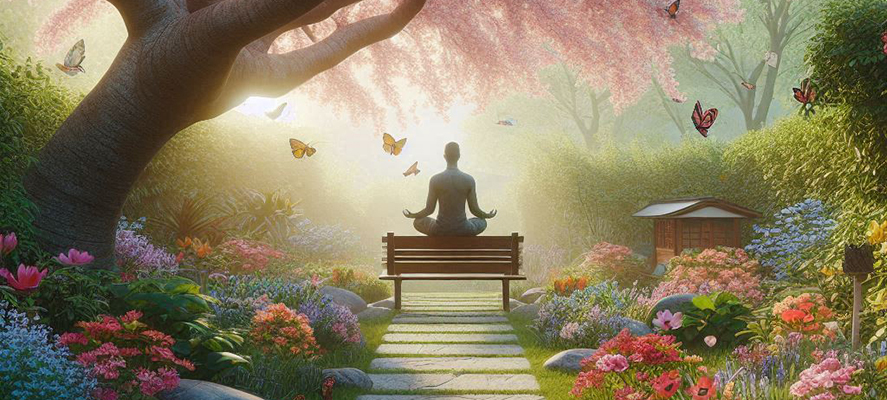Start 2025 Right With A Free IT Assessment
As a small business owner, navigating the complexities of IT infrastructure can be daunting. Ensuring your systems are secure, efficient, and up-to-date is essential for protecting your valuable data and maintaining seamless operations. That’s where Dijital Majik comes in. We’re offering a free IT assessment, worth $249, to help position your business for compliance, risk reduction, and a best-in-class security posture. Here’s how our assessment can benefit you:
VPN Management
In today’s digital age, remote access to your business network is crucial. However, managing Virtual Private Networks (VPNs) can be challenging, especially if you’re experiencing issues and struggling to get support. Our experts at Dijital Majik can help. We ensure your VPNs are configured correctly, secure, and provide the seamless remote access your team needs to stay productive, no matter where they are.
Firewall Upgrades
Your small business’ firewall is the first line of defense against cyber threats. If it hasn’t been updated or managed recently, you could be vulnerable to cyber-attacks. Our free IT assessment includes a thorough review of your existing firewall setup. We’ll identify any weaknesses and offer suggestions to reduce your risk. Upgrading to a modern, managed firewall solution can significantly enhance your security, giving you peace of mind.
Anti-Virus and Endpoint Security
Viruses and malware pose a constant threat to your business. That’s why robust anti-virus and endpoint security are critical. At Dijital Majik, we offer a managed Bitdefender service to ensure your computers are protected and always up-to-date. Our service provides continuous monitoring and automatic updates, so you can rest easy knowing your systems are secure. During our free assessment, we’ll evaluate your current setup and recommend the best solutions to keep your data safe.
Security Awareness Training
Did you know that most cyber-attacks occur due to human error? Educating your employees is one of the most effective ways to protect your business from hackers. Our KnowBe4 training series is designed to teach your staff what to watch for and how to avoid common threats. We’ll include an overview of our security awareness training in your free IT assessment, highlighting how it can strengthen your overall security posture.
Comprehensive Assessment and Recommendations
Our free IT assessment is more than just a cursory glance at your systems. We’ll conduct a thorough review of your entire IT infrastructure, identifying areas for improvement and potential vulnerabilities. Our goal is to provide you with a clear roadmap to enhance your security, compliance, and operational efficiency. With Dijital Majik’s expert recommendations, you’ll be well-equipped to tackle the ever-evolving landscape of cyber threats.
Why Choose Dijital Majik?
At Dijital Majik, we understand the unique challenges faced by small businesses. Our team of experienced IT professionals is dedicated to providing personalized solutions tailored to your specific needs. By choosing us, you’ll benefit from:
- Expertise: Our knowledgeable team stays up-to-date with the latest industry trends and best practices.
- Comprehensive Support: From VPN management to firewall upgrades and security training, we’ve got you covered.
- Peace of Mind: With our managed services, you can focus on running your business while we handle your IT needs.
- Proactive Approach: We’ll help you stay ahead of potential threats with proactive monitoring and maintenance.
Don’t let IT challenges hold your business back. Take advantage of Dijital Majik’s free IT assessment to unlock your business potential and ensure a secure, efficient, and compliant IT environment. Contact us today to schedule your assessment.