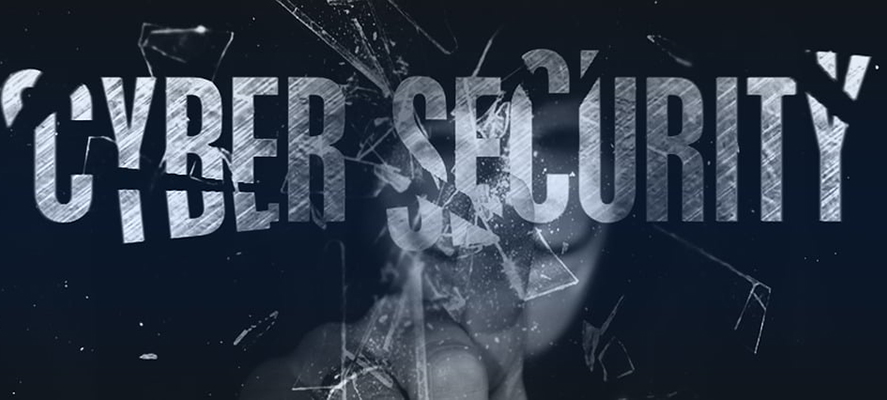Endpoint Security Essentials: What You Need to Know
In today’s digital age, endpoint security has become critical in safeguarding personal and business information. As cyber threats evolve, protecting endpoints—like desktops, laptops, smartphones, and tablets—has never been more essential. Endpoints are often the weakest link in the security chain, making them prime targets for cybercriminals. Ensuring these devices are secure can prevent significant data breaches, financial losses, reputational damage, and a whole lot of needless hassle.
Why Endpoint Security Matters
1. Personal Data Protection: For individuals, endpoints contain a wealth of personal information, from sensitive financial details to private communications. A single compromised device can lead to identity theft, financial fraud, and personal invasions of privacy. Endpoint security helps protect this information from malicious attacks and unauthorized access.
2. Business Continuity: For businesses, the stakes are even higher. Endpoints often serve as entry points to larger corporate networks. A breach at the endpoint level can result in widespread data leaks, intellectual property theft, and operational disruptions. In addition to financial losses, businesses may face legal liabilities and damage to their brand reputation. Ensuring robust endpoint security helps maintain business continuity and trust.
3. Compliance Requirements: Many industries are subject to stringent data protection regulations, such as GDPR, HIPAA, and PCI DSS. Endpoint security solutions help businesses comply with these regulations by safeguarding sensitive information and preventing unauthorized access. Non-compliance can result in hefty fines and legal consequences.
How Bitdefender Protects You
Dijital Majik has selected Bitdefender, a leading provider of cybersecurity solutions, to provide comprehensive endpoint protection for both individuals and business clients. Here are some key features and benefits of Bitdefender’s endpoint security solutions:
1. Advanced Threat Detection: Bitdefender leverages cutting-edge machine learning and artificial intelligence technologies to detect and neutralize threats in real time. This proactive approach ensures that new and emerging threats are identified and mitigated before they can cause harm.
2. Multi-Layered Protection: Bitdefender’s endpoint security solutions offer multi-layered protection, combining signature-based detection with behavior analysis, heuristics, and advanced threat intelligence. This comprehensive approach ensures that even the most sophisticated attacks are thwarted.
3. Endpoint Detection and Response (EDR): Bitdefender’s EDR capabilities provide continuous monitoring and analysis of endpoint activities. This enables rapid detection and response to potential security incidents, minimizing the impact of breaches and reducing response times.
4. Ransomware Protection: Ransomware attacks have become increasingly prevalent, targeting individuals and businesses alike. Bitdefender’s endpoint security solutions include robust anti-ransomware features that detect and block ransomware attempts, safeguarding your data from encryption and extortion.
5. Centralized Management: For businesses, Bitdefender offers centralized management solutions that allow IT administrators to monitor and manage endpoint security across the entire organization. This streamlined approach enhances visibility, simplifies security administration, and ensures consistent protection.
6. Secure VPN: Bitdefender provides secure VPN services that encrypt internet traffic, ensuring your online activities remain private and protected from prying eyes. This is especially important when using public Wi-Fi networks, which are often vulnerable to cyberattacks.
7. Minimal Impact on Performance: One of Bitdefender’s standout features is its ability to provide robust security without compromising device performance. The lightweight design ensures that endpoints remain fast and responsive while staying protected.
In an era where cyber threats are becoming increasingly sophisticated, endpoint security is important for individuals and businesses. Protecting endpoints from cyberattacks helps prevent data breaches, financial losses, and reputational damage. Bitdefender’s comprehensive endpoint security solutions offer advanced threat detection, multi-layered protection, and centralized management, ensuring that your devices and data remain secure. Whether you’re an individual looking to safeguard personal information or a business aiming to protect sensitive corporate data, Bitdefender provides the tools and technologies needed to stay one step ahead of cybercriminals.
Stay secure, stay protected—choose Dijital Majik for your endpoint security needs. Contact us today to get started.