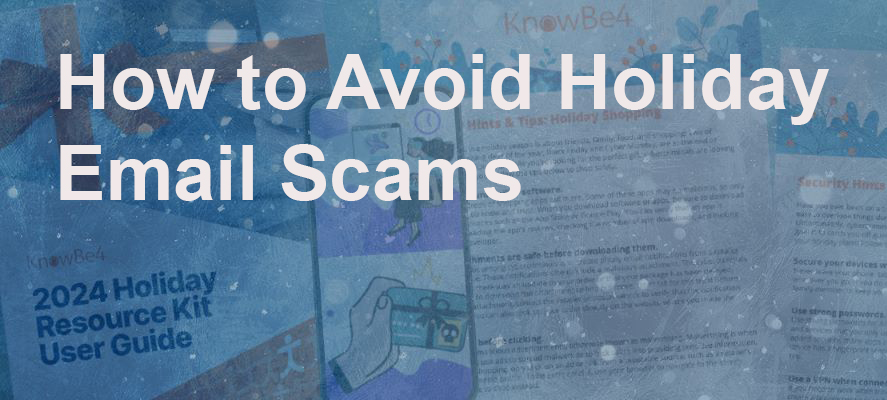The holiday season, filled with joy and excitement, is also a prime time for cybercriminals to launch scams targeting unsuspecting individuals. As people shop online, send virtual greetings, and track holiday deliveries, the volume of email traffic increases, and so does the risk of encountering fraudulent emails. Here’s how to protect yourself from holiday email scams and ensure your festive season remains safe and secure.
1. Recognize the Signs of Phishing Emails and Texts
Phishing emails and text messages are designed to trick you into divulging personal information or clicking on malicious links. They often appear to come from legitimate sources, impersonating big brands, shipping companies, or even friends and family. Here are some red flags to watch out for:
- Suspicious Links or Attachments: Hover over links to check their legitimacy. Avoid clicking on links or downloading attachments from unknown sources.
- Unexpected Emails: Be wary of emails claiming you’ve won a prize or offering deals that seem too good to be true.
- Generic Greetings: Phishing emails often use generic greetings like “Dear Customer” instead of your name.
- Urgent Language: Scammers try to create a sense of urgency to prompt quick action without careful consideration.
Here’s an example of a phishing text.
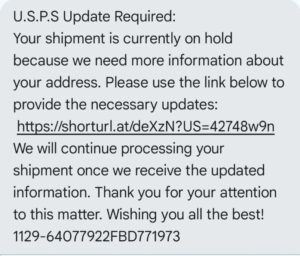
2. Verify the Sender
One of the simplest ways to protect yourself from holiday email scams is to verify the sender of the email. Legitimate businesses will often have email addresses that match their domain. For example, an email from Amazon will come from @amazon.com, not a random or misspelled domain. If you’re unsure, visit the official website by typing the URL directly into your browser rather than clicking on links in the email.
3. Use Strong, Unique Passwords
Ensure your email account and any associated online accounts are protected with strong, unique passwords. Avoid using the same password across multiple sites, and consider using a password manager to keep track of them. This will help prevent unauthorized access even if one of your passwords is compromised.
4. Enable Two-Factor Authentication (2FA)
Two-factor authentication adds an extra layer of security by requiring a second form of verification in addition to your password. This could be a code sent to your phone, a biometric scan, or a hardware token. Enabling 2FA can significantly reduce the risk of unauthorized access to your accounts.
5. Keep Your Software Updated
Ensure your email client, security software and operating system are up to date. Software updates often include security patches that protect against the latest threats. Enable automatic updates where possible to ensure you’re always protected.
6. Educate Yourself and Others
Stay informed about common scams and educate your friends and family. Cybercriminals often target those who are less familiar with technology, such as older adults. By raising awareness, you can help others recognize and avoid holiday email scams. A security awareness training tool we recommend is KnowBe4. You can get their free holiday resource kit here.
7. Use Email Filtering Tools
Many email services offer filtering tools that can help detect and block phishing emails. Enable these features and customize your spam filters to reduce the number of suspicious emails reaching your inbox. Report any phishing attempts to your email provider to help them improve their filtering systems.
8. Be Cautious with Personal Information
Never share sensitive personal information, such as your Social Security number, banking details, or passwords, via email. Legitimate companies will never ask for this information through email. If you receive a suspicious request, contact the company directly through their official contact methods to verify the legitimacy of the email.
9. Monitor Your Accounts
Regularly check your bank statements, credit reports, and online accounts for any suspicious activity. Early detection of unauthorized transactions can minimize damage and help you take swift action to secure your accounts.
10. Trust Your Instincts
If something feels off about an email, trust your instincts. It may well be a holiday email scam. It’s better to delete a suspicious email than to risk falling it. When in doubt, seek advice from a trusted friend, family member, or cybersecurity professional.
By following these tips, you can protect yourself from holiday email scams and enjoy a worry-free festive season. Stay vigilant, educate yourself and others, and always prioritize your online security. Contact Dijital Majik for help with all your computer and cybersecurity needs. Whether you’re an individual or a small business, Apple or Windows user, we’re here for you!
From all of us at Dijital Majik Computers, happy holidays and stay safe!