The urgency surrounding the Windows 11 upgrade for Windows-based computers isn’t hype – it’s essential. Whether you do it now to take advantage of new features and security upgrades or by the October 14, 2025 end-of-life date is up to you. Here are answers to some frequently asked questions you may have.
What is Windows 10 end of life?
End of life and end of support are terms that refer to the end of technical support and security updates for Windows 10. After 10 years, this older version of Windows will no longer receive free software updates from Windows Update, technical assistance, or security fixes. For consumers, end of support means that Microsoft recommends updating to the latest version of Windows for the latest critical updates and support that can keep you secure online.
What happens to my PC when Windows 10 reached the end of support date?
As of October 14, 2025, PCs running Windows 10 will still function, but Microsoft will no longer provide the following:
- Technical support
- Feature updates
- Security updates or fixes
While your Windows 10 PC will continue to function, it will be at greater risk for viruses and malware when Windows 10 reaches end of support. We recommend you transition to a version of Windows that is still supported. If your existing device cannot run Windows 11, a new PC that can run Windows 11 makes for an easy transition and great experience.
Will my current PC support a Windows 11 upgrade?
Check if your PC meets the minimum requirements by opening Settings > Privacy and Security > Windows Update.
If your PC is able to upgrade from Windows 10 to 11, you should see an option in Windows Update to upgrade to Windows 11 for free. If your PC is not able to upgrade to Windows 11 or if you want to replace it, you can move to Windows 11 by purchasing a new PC. Dijital Majik can help you with your Windows 11 upgrade or help you replace your PC.
Can I upgrade my current hardware to meet the minimum system requirements for a Windows 11 upgrade?
Dijital Majik can help determine if that would work and provide guidance on what is needed. However, it may make more sense to simply upgrade to a new PC, because hardware and software have improved a lot since Windows 10 was released. Today’s computers are faster, more powerful, and more secure.
How is Windows 11 security better than Windows 10 security?
Windows 11 is the most secure Windows ever built, with comprehensive end-to-end security that covers antivirus, firewall, internet protections, and more. This means more security features, dashboard displays, and ongoing updates to help safeguard against future threats–all built-in at no extra cost. To receive updates, internet access is required and service fees may apply. Read more about Windows security.
Will my Microsoft 365 apps be supported when Windows 10 reaches end of support?
No. Microsoft 365 apps will not be supported on Windows 10 when it reaches end of support on October 14, 2025, because the operating system will no longer meet the system requirements for Microsoft 365 apps. To remain supported, you can move forward by either upgrading your device to Windows 11 or by setting up the existing subscription on any new computer you purchase.
How will the end of support for Windows 10 impact my Microsoft Office apps?
Starting October 14, 2025, Office 2016 and Office 2019 will also reach end of support. To remain supported we recommend you consider a Microsoft 365 subscription or install the non-subscription supported version, Office 2021, in addition to upgrading to Windows 11.
Take advantage of all that a Windows 11 upgrade has to offer with help from Dijital Majik. Contact us now to get started.